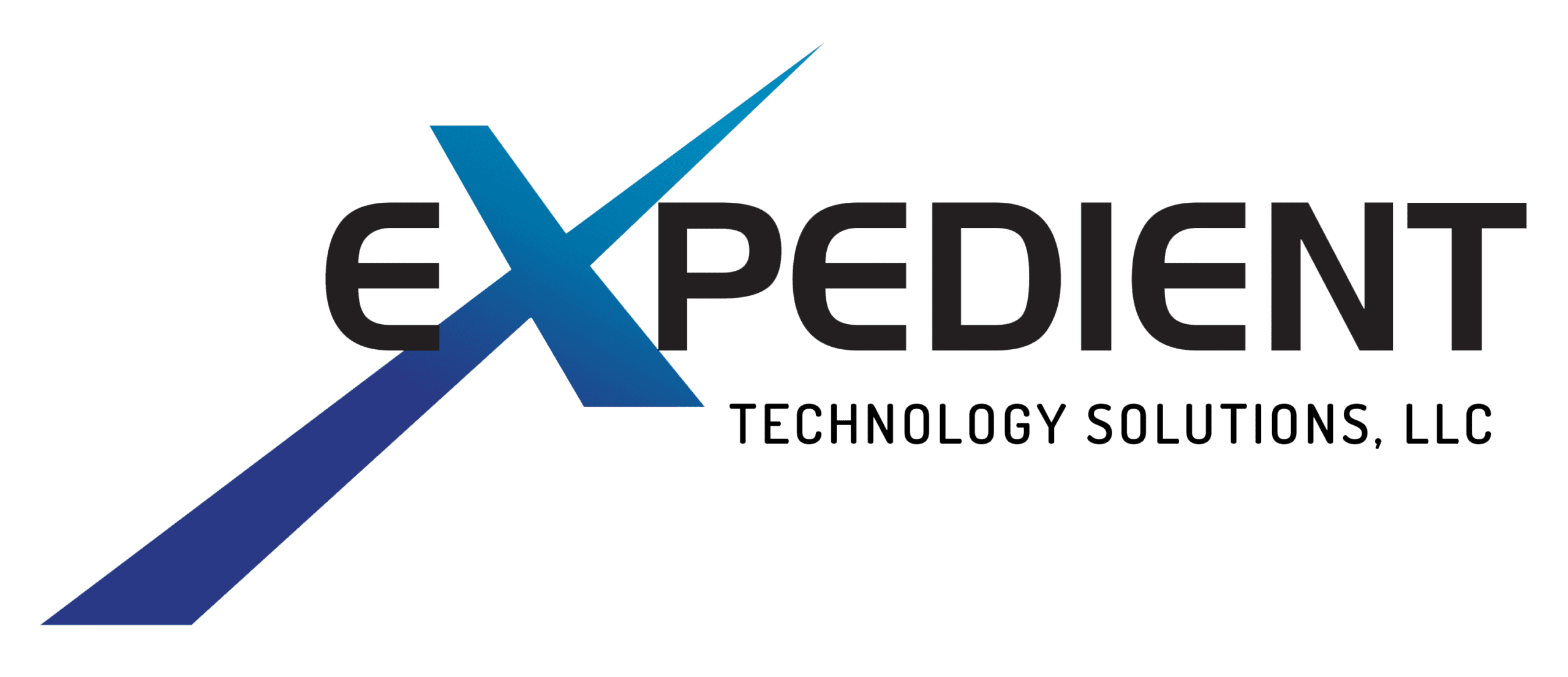Is your sensitive data secure? If you haven’t checked in a while, consider these statistics: 51% of people use the same passwords across devices, and 57% of people who have already been victims of a phishing attack never changed their passwords.
In one 2019 breach alone, 2.2 billion emails and passwords were breached. When it comes to online security, it’s easy to fall victim to cyber-attacks.
Fortunately, there’s a simple way to defend against password and phishing scams: multi-factor authentication, or MFA. This basic security method is 99.9% effective at blocking unauthorized access attempts.
Keeping unauthorized access to a minimum is crucial for your business. Each breach leaves you vulnerable to loss of time and money. Data breaches can also hinder your reputation, lead to excess time spent doing damage control and cost in retrieving data and hardening systems.
With MFA, you can potentially avoid most of these challenges, by stopping attacks before they happen.
So, why should you prioritize implementing multifactor authentication? In this article, we’ll discuss what it is and how you can use it to protect your business and assets.
What is multifunctional authentication?
So, what is multi-factor authentication?
The basics of MFA are very straightforward. Instead of using just one layer of security, like a password, MFA uses two or more verification methods to ensure that the correct user gains access to protected information.
MFA can be as simple as a password and text verification, or it can include complex layers that include location tagging, voice recognition, and software tokens. You can use MFA for internal operations, and you can use it to verify external access like customer logins.
Implementing multi-factor authentication can be as simple as setting up a Google app, or it can mean complex hardware and software installation. It all depends on your organization’s security needs. MFA is no longer a layer of protection that’s nice to have, it’s now required to obtain or renew cybersecurity insurance requirements.
Below, we’ll cover more details on MFA, the main types of authentication, and how to implement multi-factor authentication for your own business.
Three Main Types of MFA Methods
Any type of MFA uses some combination of three different methods.
Each is designed based on something unique to the user—something that would be challenging for a third-party to discover.
The added genius of MFA is that it combines two or more of these methods, meaning that even if a bad actor got access to one, they still wouldn’t be able to get in.
Here are the three main types of MFA methods:
Knowledge
This is what comes to mind when most people think about security.
The knowledge category includes elements like passwords or security questions.
Ideally, this should be knowledge that no one else could easily guess. While knowledge can be a good method, when used alone, it’s weak.
Hackers can build advanced programs that run through thousands of password combinations in a short period of time, and it’s impossible to create a truly un–hackable password.
The knowledge factor is best used in conjunction with other methods.
Possession
The approved user sets up a device that they possess, like a smartphone or laptop. This type of authentication asks for verification that the user has access to their device.
Verification usually involves a one-time passcode (OTP) sent to your phone or email.
It can also include hardware, OTP tokens, or access badges.
Possession is among the safest and most effective options for MFA, though it still has downsides. Devices can get stolen, and for this reason, it’s best used with other authentication factors.
Inherence
This type of verification relies on a unique characteristic of the approved user.
Inherence authentication might ask for voice recognition, a fingerprint, or a retina scan.
Generally called biometrics, these factors can use technology already built into a user’s device, or they can feature newly installed hardware. Advanced inherence access might even require behavioral analysis. Inherence is generally considered to be the safest method for authentication.
Additional Authentication
Other types of authentications can also be used, like location-based tracking; however, these methods are less common.
Of course, each method can be used alone, but by implementing multi-factor authentication, you’ll ensure that unauthorized users can’t easily break in.
A hacker might get access to a password (even a good one), but they’re unlikely to have control of your smartphone too. A bad actor might steal your laptop, but they probably won’t be able to mimic your fingerprint.
Each authentication option is powerful; however, implementing multi-factor authentication to combine methods makes them virtually impossible to crack.
What is the difference between 2FA and MFA?
Multi-factor authentication (MFA) and two-factor authentication (2FA) are often used interchangeably, but they’re not exactly the same.
Multi-factor authentication is a broader term covering any authentication that uses more than one step. It could be two factors, or it could be three. By contrast, 2FA is a specific term for authentication that uses two factors.
Implementing two-factor authentication is a great option if you want a little more security for your users, but your risk isn’t high enough to justify the added burden of three factors.
While highly sensitive material should be protected with the most security possible, other information might be perfectly fine with 2FA. Use your discernment to decide which option is right for you.
Once you’ve chosen the right level for you, it’s time to implement MFA.
How do you implement multifactor authentication?
Decide on your level of authentication
No matter which multi-factor authentication method you choose, properly implementing MFA is key. First, you need to decide the level of authentication you’ll require.
For normal data and customer account access, 2FA is usually sufficient (unless any of the information is especially sensitive). The easiest way to implement 2FA is to require a password and some sort of possession authentication, such as an emailed one-time-password (OTP) or text message.
For more critical data, like internal systems, you should consider requiring three forms of authentication. This will ensure a higher level of security.
Once you’ve decided on the overarching methods to use, decide which subset of authentication you’ll require.
If you want to use possession, for instance, you’ll need to weigh the pros and cons of tokens against other types of one-time passwords.
Strike a balance between ease of implementation and best security practices.
Implement your chosen MFA
Now it’s time to implement multi-factor authentication.
Fortunately, there are many services available to make your rollout smoother. If you want possession authentication, Google Authenticator generates a one-time code for login.
Duo (not to be confused with Google Duo) is an excellent authenticator application that’s simple to use, Duo is incredibly user-friendly, keeps your organization compliant, and works for every industry.
If you’re using inherence authentication, you might need to install new hardware—especially if the change is internal. A third-party security service can usually help you decide what capabilities you’ll need.
What is the most secure method of MFA?
You want your authentication methods to harden your security effectively, yet you’ll need to strike a balance between extreme security and practicality.
The most secure MFA options may be unnecessary for most of your data, and implementation can be costly.
On the other hand, if you have information that needs to stay safe at all costs, the extra investment is worth it.
Here are some of the most secure methods for you to consider when implementing MFA for your most sensitive data:
Biometrics
Biometrics are among the most secure MFA options, mainly because behavioral and biological characteristics that are nearly impossible to replicate. This is a feature that is highly advanced. The average business will not have a need for biometric solutions.
Each person’s facial structure and voice pattern are unique, and mimicking them correctly is almost impossible. Moreover, once you set it up, biometric authentication is easy for users.
When combined with another authentication method, biometrics make your security almost unhackable.
One possible downside is many customers have privacy concerns about biometric security. If you’re going to use this method, make sure you’re transparent about how their most personal information is stored, and be sensitive to their concerns.
Behavioral authentication
Similar to biometrics, this method is so effective because it relies on an individual’s face and mannerisms.
It’s easy for users, and it’s incredibly secure. However, it shares similar caveats with biometrics.
It can worry customers and employees who are concerned about privacy. Additionally, some behavioral authentication can become ineffective if the user has very different emotional behavior or a different physical state from when they took the initial scan.
Much like biometrics, behavioral authentication is an advanced technology that doesn’t align with the needs of most users.
SMS one-time password
When combined with other authentication methods, this is an easy way to add extra security.
SMS passcodes are effective because they’re easy to use, and customers are generally familiar with them. In addition, if their account shows suspicious activity, an SMS is a great way to quickly verify their account.
This method of MFA should always be used in conjunction with other options.
It’s always possible that a phone may become stolen or even accessed remotely. While it’s generally very effective, play it safe and add another layer of security.
The above are some of the most secure MFA options. When you’re implementing multi-factor authentication, you should consider how you can incorporate these methods into security practices for your most sensitive data.
Implementing multi-factor authentication is one of the best ways to protect your business from bad actors.
Something as simple as requiring an OTP via email can save you from losing valuable customer data and eroding trust in your business. Moreover, there are plenty of ways to use MFA, and you can design your strategy around your security priorities.
When it comes to safer data and systems, it’s hard to beat MFA.
Do you want an effective MFA strategy, but you’re not sure where to start?
At Expedient Technology Solutions, we can help. We’ll work with you to create a targeted security plan based on your needs.
Contact us today to learn more.
Resources: