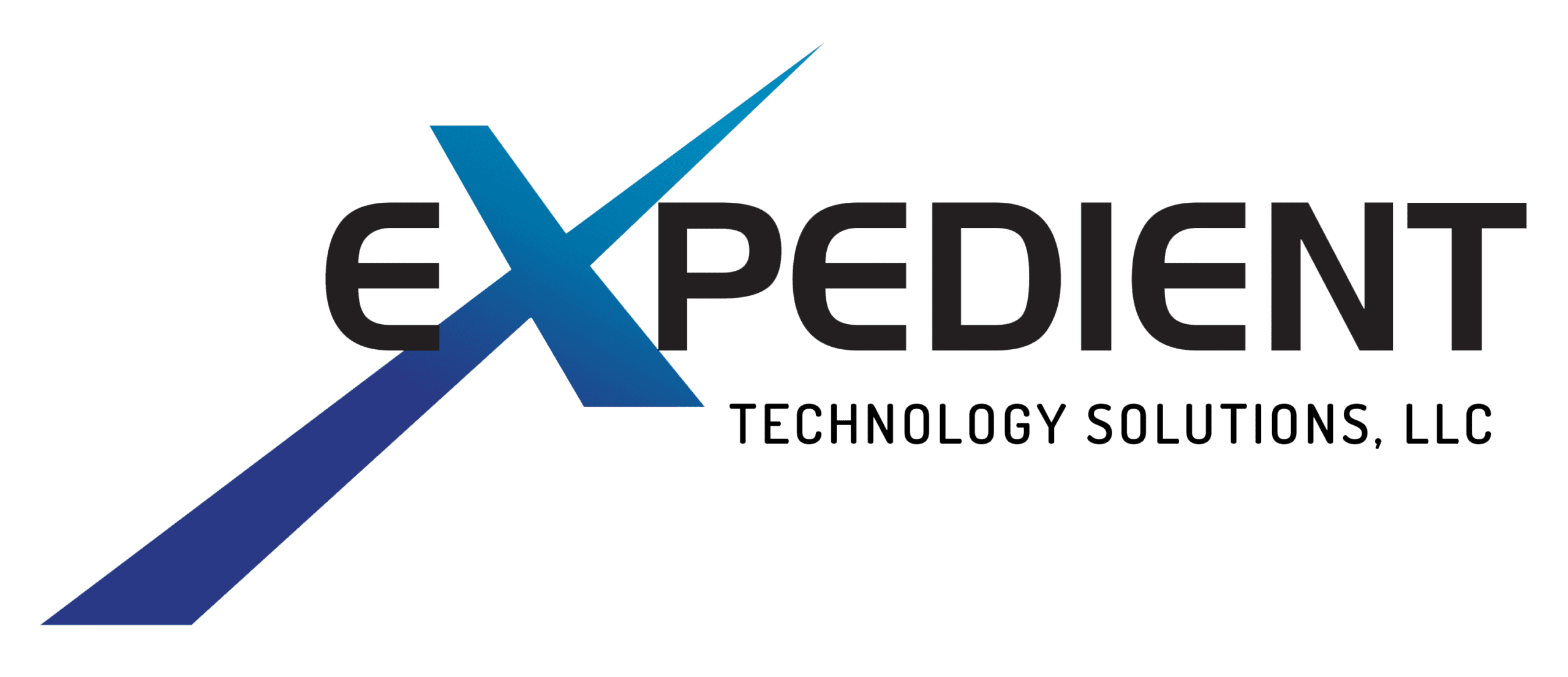There was a time when technology stayed the way you bought it. Whether it was your TV, your home phone, or even older computers, you never had to update it. You continued to use it as–is until it broke, or something better came along.
Today, however, the devices we use are constantly changing. Updates have become a routine part of our lives. There likely isn’t a week where you aren’t asked to update your computer, your phone, your TV, or even an appliance. While it might be tempting to ignore these updates, you really shouldn’t.
This is especially true for any business-related devices, systems, or software.
Why Updates are So Important
For starters, keeping software and systems up to date ensures that you’re maximizing performance and enjoying the latest features. With today’s software and operating systems, new features and functionality are constantly being rolled out. If you’re behind on updates, you could be missing out on valuable tools and abilities.
Outdated software can also suffer from slow performance and malfunctions. Just this past election, outdated software in a voting system resulted in an entire county worth of votes being counted incorrectly.
Most importantly, however, updates keep you protected from cyberthreats.
One in three breaches are caused by outdated software and unpatched vulnerabilities. That means 33% of breaches could have been avoided if companies and organizations had simply kept their systems up to date. People often imagine hackers trying to crack the latest versions of software and hardware hitting the market. While that can be the case, today’s products are often updated before hackers can break them.
Software and hardware companies are constantly monitoring their products, checking for errors, going through feedback, reviewing error reports, and trying to find any potential vulnerabilities before hackers do. They then create and pushout patches and firmware updates that continue to keep you protected.
However, these are only good if they’re actually installed.
Because of the constant flow of updates and patches, hackers and malicious programs are specifically looking for older versions of software and hardware that have known exploits. If your systems are outdated, they’re highly vulnerable to attack.
Updating is Often Easier Said Than Done
While upgrading personal devices like laptops, desktops, smartphones, tablets, etc. is often a straightforward process with little risk, upgrading servers and more complex systems is less straightforward. With uptime being critical to modern businesses, it’s important that patches and updates are rolled out without a hitch.
This requires coordination and strategy to successfully implement updates without bringing business to a grinding halt. Even smaller businesses should have a clear process for rolling out updates to ensure risk is minimized and performance isn’t affected. Prioritization is key. After all, not all updates are equal. The most important are known as critical updates. These fix known exploits that are actively being targeted.
Juggling the different updates and staying on-top of everything can prove difficult, especially for smaller businesses. Patch management software can help prioritize and streamline updates to a degree, but these programs still need to be set up, managed, monitored, and updated.
Third Party Assistance Can be Critical in Updating Systems and Reducing Risk
Even for businesses with dedicated IT staff, third-party IT support can make the updating process much easier. At Expedient Technology Solutions, we provide a range of IT services designed to fit businesses of all sizes. Whether you need someone to help create an update process and occasionally step in to help, or you need on-going monitoring and management of your systems, we have the capacity and know-how to keep you protected against today’s threats.
We also provide an array of add-on services such as integrated managed backups to further protect your systems against threats, errors, and crashes. We always operate on monthly, flat-rate agreements so you know exactly what you’re getting and how much it will cost.
Staying up to date with all of today’s devices can be very stressful. Contact our experienced Dayton, Ohio IT consultants to learn more about Stress Free IT®.